
STEAM Genius, Ages 7-15
STEAM Genius, Ages 7-15
For older kids aged 8 to 15, our advanced STEAM program offers an immersive learning experience in both block-based coding with tools like Scratch and text-based coding languages such as Python, CSS, and JavaScript. Students will have the opportunity to create their own games and applications, explore Minecraft coding and Roblox Studio to design and program their own virtual worlds, and dive into intermediate robotics where they can build and control more complex machines. Additionally, they’ll be introduced to cutting-edge technologies like AI, Virtual Reality, and other emerging fields, equipping them with the skills and knowledge to thrive in the ever-evolving world of technology.

STEAM Genius, Ages 7-15
•Encourages creativity, critical thinking, and innovation.
•Involves hands-on activities like coding, robotics, experiments, and 3D design.
•Teaches real-world problem-solving skills.
•Helps develop teamwork and communication through group projects.
•Makes learning fun and engaging across different subjects.
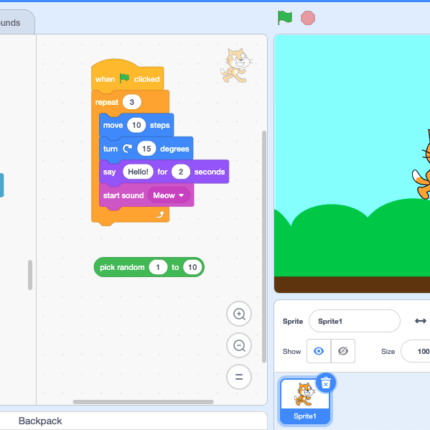
SCRATCH JR
Scratch 3.0 is a block-based visual programming language designed for kids to create interactive stories, games, and animations. With its drag-and-drop interface, Scratch 3.0 introduces key coding concepts like loops, conditions, and variables, making programming fun and accessible for beginners while fostering creativity and problem-solving.
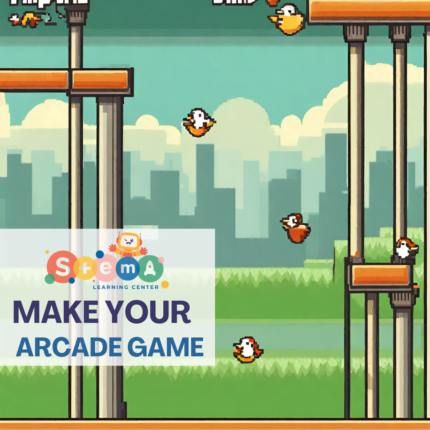
ARCADE
Microsoft MakeCode Arcade is a beginner-friendly platform where kids can create their own video games using block-based coding or JavaScript. It offers a simple, drag-and-drop interface that introduces game design concepts like sprites, loops, and events, making it fun and educational for learning programming and creativity through game development.

MINECRAFT EDUCATION
Minecraft Education is a learning platform that uses Minecraft’s immersive, block-building world to teach subjects like coding, math, science, and history. Through interactive lessons and challenges, students develop critical thinking, creativity, and collaboration skills, while exploring real-world concepts in a fun and engaging virtual environment designed for education.

ROBLOX
Roblox Education allows kids to learn coding, game design, and 3D modeling by creating their own games within the Roblox platform. Using Roblox Studio, students can explore programming with Lua, develop problem-solving skills, and foster creativity in a fun, collaborative environment, preparing them for real-world tech and design careers.

ROBOTICS
VEX Robotics Education introduces students to robotics, coding, and engineering through hands-on building and programming of robots. Using VEX platforms and programming languages like VEXcode, kids learn problem-solving, teamwork, and critical thinking. VEX fosters creativity and innovation while teaching key STEM concepts in an interactive, engaging environment.

DRONE
Learning to code drones introduces students to programming, robotics, and aerodynamics by using code to control drone movements. Through various platforms, kids learn coding concepts such as loops, variables, and logic, while developing problem-solving and critical thinking skills in an exciting, hands-on environment with real-world applications.

Micro:bit
Learning Micro:bit introduces students to coding, electronics, and innovation using a small, programmable device. With a simple interface and block-based or Python coding, kids can create projects like games, animations, or interactive gadgets. Micro:bit fosters creativity, problem-solving, and understanding of basic electronics and coding in a fun, hands-on way.

ARDUINO
Learning Arduino introduces students to electronics and programming by building and coding interactive projects using sensors, LEDs, and motors. With a text-based programming environment, kids can create circuits and control devices, fostering problem-solving, creativity, and an understanding of key concepts in coding, electronics, and engineering through real-world, hands-on activities.

3D PRINTING
Learning 3D printing allows students to design and create physical objects from digital models. Using software like Tinkercad, kids can develop designs and print them layer by layer. This hands-on process fosters creativity, problem-solving, and an understanding of engineering and design, making concepts tangible and engaging for learners.
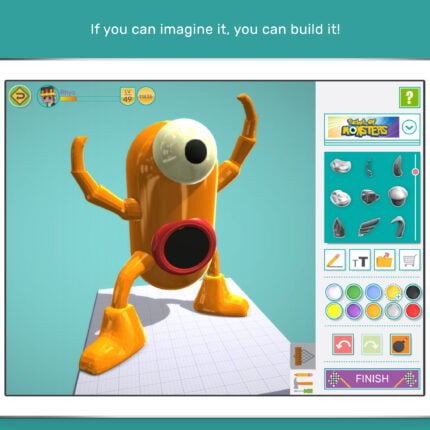
3D MODELLING
Learning Tinkercad introduces students to 3D design, electronics, and coding through an easy-to-use, web-based platform. With drag-and-drop tools, kids can create 3D models, simulate circuits, or code simple devices. Tinkercad fosters creativity, spatial awareness, and problem-solving, making it a great tool for learning design and technology in a fun, hands-on way.

Virtual Reality (VR)
Learning through virtual reality (VR) allows students to immerse themselves in interactive, 3D environments for subjects like science, history, and engineering. VR provides hands-on experiences, such as exploring the human body or traveling through historical events, enhancing engagement, creativity, and critical thinking by bringing abstract concepts to life in a fun, immersive way.

VIDEO EDITING
Learning video editing and becoming a YouTuber teaches students how to create, edit, and publish videos using software like iMovie, or Adobe Premiere. Kids develop storytelling, editing, and production skills while exploring topics like scripting, camera work, and audience engagement, fostering creativity and digital literacy in a fun, hands-on way.⬤

HTML/CSS
Learning web design with HTML and CSS teaches students how to create and style websites from scratch. HTML is used for structuring content, while CSS is for adding layout, colors, and design. Through hands-on projects, kids develop problem-solving, creativity, and digital skills, gaining a solid foundation in web development and design principles.
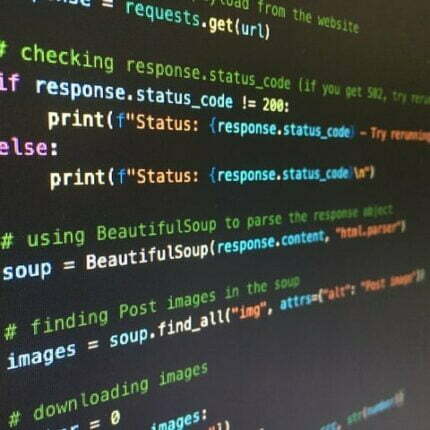
PYTHON
Learning Python introduces students to one of the most popular and beginner-friendly programming languages. Python teaches essential coding concepts like variables, loops, and functions through simple syntax. Kids can create games, automate tasks, or build applications, fostering problem-solving, logical thinking, and creativity while developing a solid foundation in programming.

APP DEVELOPMENT
Learning app development teaches students how to design and create mobile applications. Through hands-on projects, kids learn coding, user interface design, and problem-solving while building functional apps. This fosters creativity, critical thinking, and real-world technical skills in software development.

JAVASCRIPT
Learning JavaScript teaches students how to add interactivity to websites by coding features like animations, dynamic content, and user input responses. As one of the core web development languages, JavaScript helps kids understand programming logic, problem-solving, and web design, providing them with essential skills for creating interactive websites and applications.

ENGINEERING
Learning engineering with K’NEX involves building structures, machines, and models using rods, connectors, and gears. Kids explore concepts like mechanics, balance, and motion through hands-on construction projects. This fosters creativity, problem-solving, and a fundamental understanding of engineering principles in a fun, interactive way, while also enhancing fine motor skills and spatial reasoning.
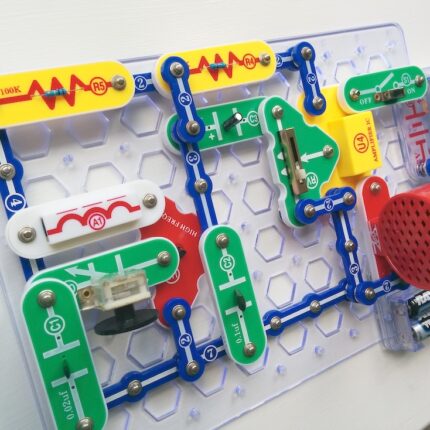
ELECTICAL CIRCUITS
Learning about electrical circuits introduces students to the basics of electricity by building simple circuits using components like batteries, wires, bulbs, and switches. Through hands-on activities, kids learn how electricity flows, and understand key concepts like voltage, current, and resistance. This fosters problem-solving, critical thinking, and foundational knowledge of electronics.
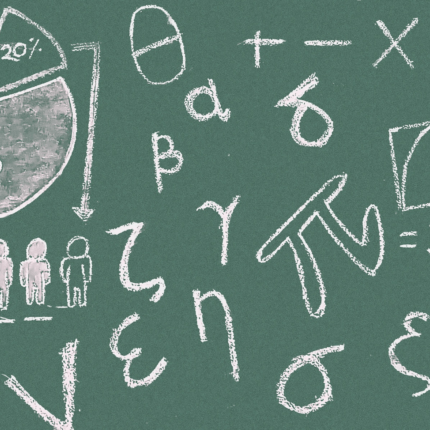
MATHEMATICS
Academic support through math tutoring helps students strengthen their understanding of math concepts by providing personalized guidance and practice. Tutors assist with topics such as arithmetic, algebra, geometry, and more, helping to improve problem-solving skills and boost confidence. This one-on-one support addresses specific learning gaps and fosters a deeper comprehension of math in a focused, encouraging environment.

TECHNOLOGY LITERACY
A technology literacy course with Office Suite teaches students essential computer skills using programs like Microsoft Word, Excel, and PowerPoint. Students learn how to create documents, manage data, and design presentations, developing proficiency in word processing, spreadsheets, and presentations. This course fosters digital literacy, organization, and professional communication skills, essential for both academic and career success.
